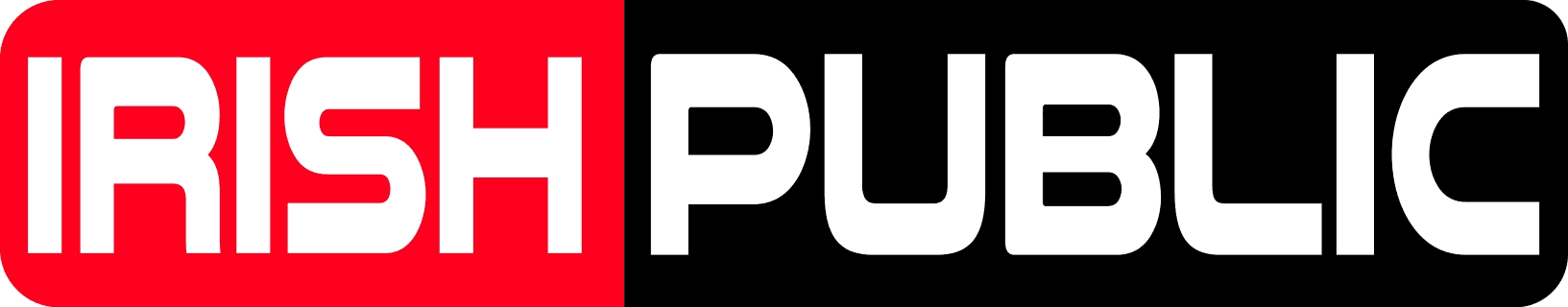Shopify is one of the most popular eCommerce platforms in the world. It gives company owners and entrepreneurs the tools they need to start, operate, and grow their online stores.
The themes are one of its best features since they allow you to change how a store appears and feels. Developers and sophisticated users can go into HTML, CSS, JavaScript and Liquid code to make a shop very unique.
But Shopify has made it very easy for those who aren’t tech-savvy to change themes using the tools and interface that come with the platform.
Selecting and Installing a Theme
Choosing the proper theme is the first step to customising without coding. Shopify has a Theme Store where people can look through free and paid themes. All of them are professionally designed and work on all devices.
These themes are what the store looks like. After choosing and installing a theme, users may start customising it with the built-in tools that come with the theme and with Shopify. Consult with Shopify Partners Stockport for getting the best services.
Customizing Layout and Sections
A modular section-based methodology is used to make Shopify themes. Each part is a piece of information on a page, including a header, a slideshow, a list of collections, highlighted goods, or a place to sign up for a newsletter.
Users may easily add, delete, relocate, or conceal parts using the Theme Editor by dragging and dropping them. Users may adjust the text, graphics, padding, layout styles, and more in each part. Store owners may make their own unique page layouts without knowing how to code with this method.
Changing Colors and Typography
Changing the colours and fonts of a theme to reflect the brand’s identity is another important part of theme customisation.
The design tab in Shopify’s Theme Editor allows users to modify the global colours for links, buttons, backdrops, and other interface components, as well as headers and body text.
You may also choose from a large choice of pre-installed Google Fonts. This gives you a lot of flexibility over how the store looks without having to write any CSS.
Updating Header and Footer Elements
Headers and footers are very important for branding and helping users find their way around. Users may change the logo, navigation menus, search function, announcement bars, and more with the Theme Editor.
The footer area commonly has things like links to social media, contact information, newsletter signups, and fast access links to crucial store pages. You can change all of these things on the customisation panel using toggles and input boxes.
Modifying Product and Collection Pages
Product and collection pages are important for showing off your stock and helping customers make purchases. Shopify themes allow you to change how items are shown, such as the size of the images, the descriptions of the products, the way the prices are shown, the ratings, and the suggestions for similar products.
Users may select whether to show product versions as dropdowns or buttons, show inventory status, and change the style of photos and text without altering the code. You may also change the collection pages to decide how many items are on each row or page, how they are sorted and filtered, and the advertising banners.
Adjusting Blog and Article Layouts
Blogging may be a great way to get more people to visit your site and gain their trust. Shopify has built-in blogging features, and most themes allow you to change how blog posts and articles look.
Users can customise the featured photos, author information, reading time indicators, and comment areas. You may typically change the layout of blog pages to fit the store’s branding and keep the look of all the sites the same.
Managing Store-Wide Settings
Shopify allows you to change the look of your store on a global level, in addition to changing the look of individual pages.
This includes uploading favicons, changing how the cart works (drawer vs. page), selecting default social sharing pictures, and choosing a language. All of these store-wide settings are easy to use, even for beginners, thanks to toggles, dropdown menus, and simple input fields.
Integrating Apps for Extended Customization
Shopify’s App Store has hundreds of applications that you can install with only a few clicks if you want to do more than what the theme itself offers.
A lot of these applications work directly with the Theme Editor, so customers can add things like reviews, popups, upsell modules, and size guidelines without having to change any theme files. These applications usually have their own settings panels that fit with Shopify’s goal of making things easy to use.
Creating Custom Templates Using Theme Blocks
Shopify has become significantly easier to use for making custom themes for different sorts of content since the release of Online Store 2.0. Users may make several templates for goods, collections, or pages and assign them to each one using a mix of sections and blocks.
For instance, a high-end product may have a more elegant layout with lifestyle photos and reviews, whereas a generic product might have a simpler design. You can do all of this right in the theme customisation interface.
Using Metaobjects and Dynamic Content
Store owners may also make metaobjects, which are pieces of content that can be used again and again. These might be things like staff profiles, sizing guides for products, or shop rules that are used in different designs.
Users can make a central source of truth for data that is utilised a lot by filling these metaobjects with dynamic information. Shopify’s theme customisation tools may use these dynamic sources to make changes that are both complicated and scalable without needing to write any code.
Previewing and Publishing Changes
Shopify allows you to try out theme changes without impacting the store that is already open. Users can clone a theme and make a lot of changes to the copy.
When they are happy with the changes, they can see what the theme looks like in staging mode and publish it when they are ready. This method keeps real consumers from being interrupted and allows you to A/B test multiple designs.
Conclusion
Shopify is the best in eCommerce since it is simple and easy to use. Shopify gives company owners the power to take charge of their stores and make design decisions on the fly by giving them a lot of theme customisation options that don’t require any technical knowledge.
This not only saves time and money on development, but it also fosters new ideas and experimentation.